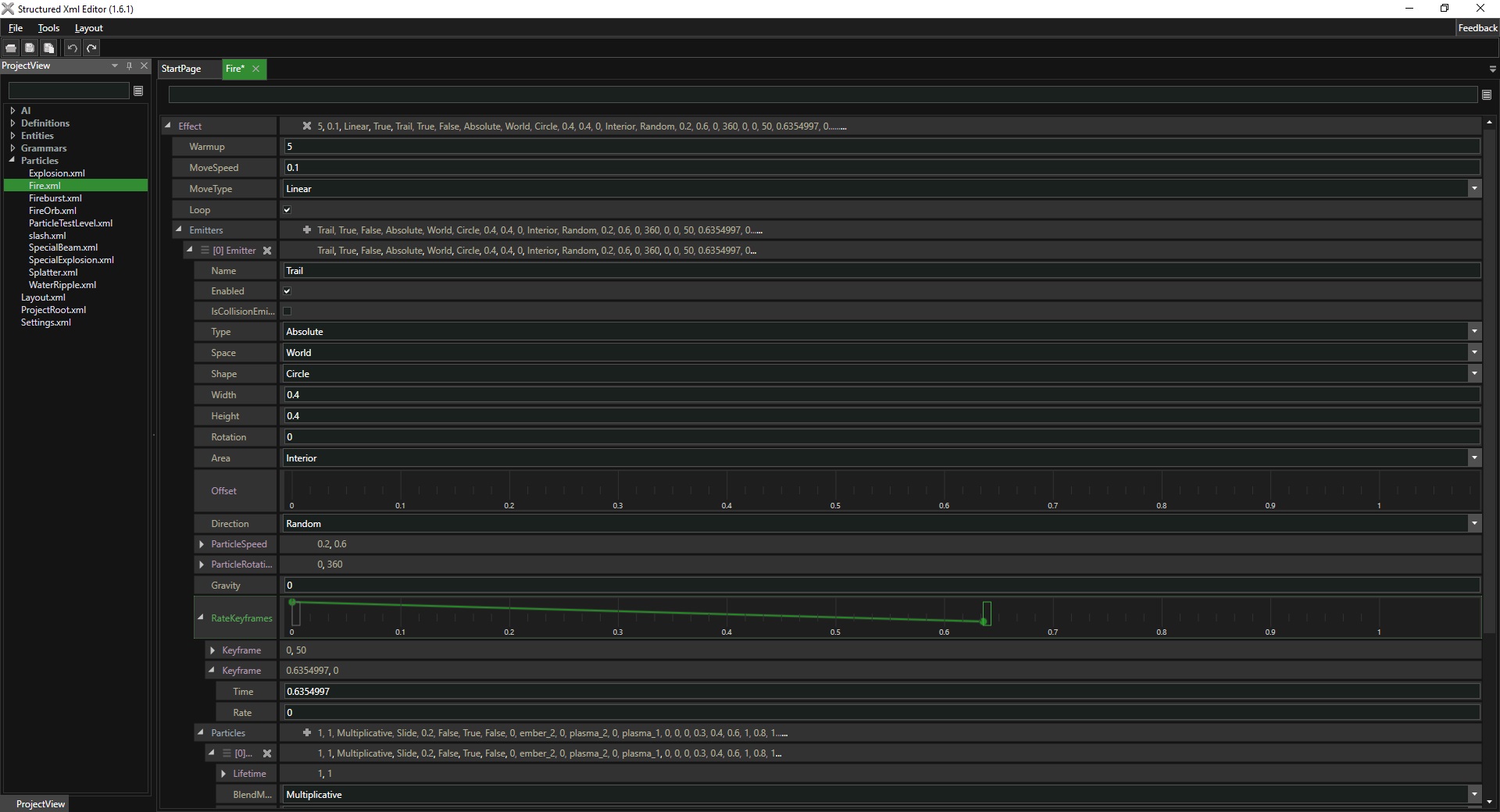This software allows you to modify all the various pieces of data supported by this type. In our case set the name to 'MyData'. Now click the plus button twice to add two children to the struct. Click the struct name to expand to show its children. Each child will be shown as a dropdown with the valid types, and the add button which adds that type to the struct. Two Children
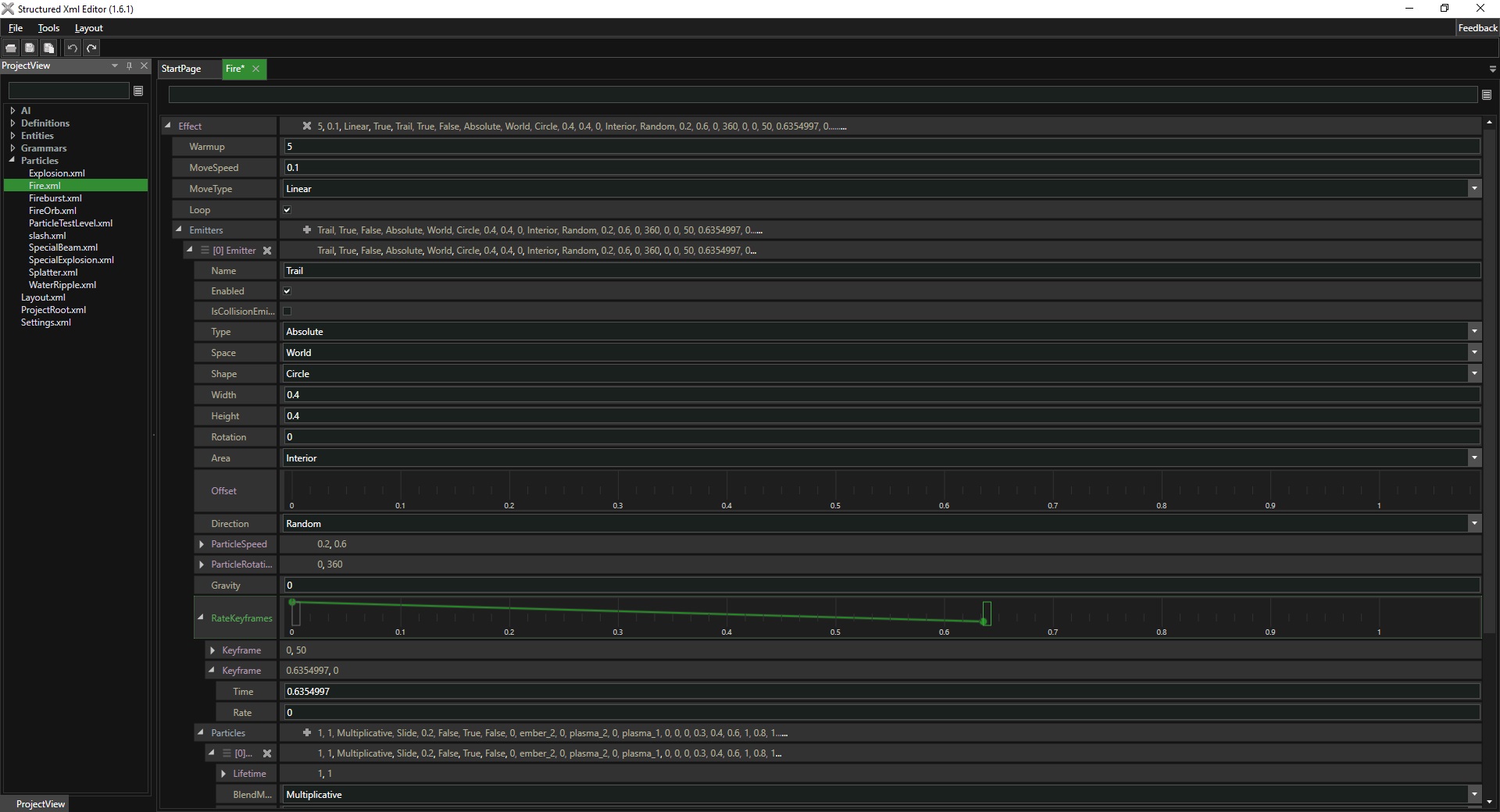
Getting started:
At the top left is the file menu and the toolbar. Mouse over the buttons to see a tooltip of what they do.
Now that we have the tool running we will want to create our first definition file. Navigate to File -> New Definition. New Definition Menu
You will be prompted to choose a name, then the definition will open. A new document will appear in the documents list for the definition. It will look something like this: New Definition
How to use ?
First download the latest public release (download will be started after purchase). This will get you a single executable. Launch it up.
The application works on the concept of a 'project' which is essentially a root folder and a definition folder. As you have not yet run the tool you will be greeted with this dialog: New Project Dialog
© 2022 - Siprey · All rights reserved.